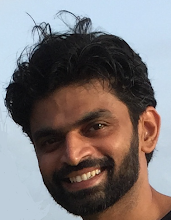Falling short of adjectives..
1000 hrs IST. It was a live 'telecast'. Pallavi and I were all ears and looking intently at the screen. The radiologist took a while to adjust the zoom level and setup an appropriate viewing angle. After 60 odd seconds, tears welled up in my eyes. Tears of joy, of course.
We were viewing the sonogram of our fetus, aged approximately 13 weeks. At that age, we could clearly see a very cute little nose and small lips. The head was about half the length of the fetus body size. This changes as the baby grows, we were told. As the radiologist moved the transducer (probe), we could see the remainder of the fetus. And as I saw the cardiac activity (heart beats), my heart skipped a beat. The heartbeat rate was visibly fast, approximated at 168 bpm! Almost twice than the average adult heartbeat rate. And then we focussed on the petite fingers - oh so sweet :)
I was trying to store as much of the video as I could in my permanent storage, since we wouldn't be able to lay our hands on the film (neither the video nor any image).
Putting very simply, it's one of the best things that has happened to me.