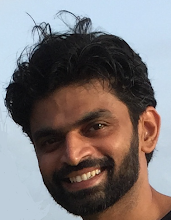Download your favourite Youtube/Google videos..
Always wanted to download those YouTube/Google videos? Here's how you can do that without the help of any application that requires installation:
1. Go to youtube / google videos site.
2. Search your favorite video.
3. Copy the main URL (from browser URL window) of the video.
4. Go to http://www.vixy.net
5. Paste the copied URL into the URL input box on the site.
6. Select your favorite video format (avi, 3gp etc).
7. Click on 'Start'.
This will convert your video from .flv format (used by youtube)
to the format you have chosen and will provide you a link
to the converted file.
8. Click on the link to download the video
The formats also include the iPod video format! That means iPod users like me dont have to process them through another round of conversion! Yippee..